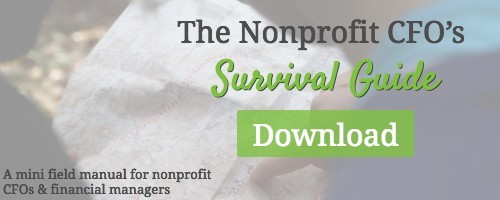As Nonprofits Grow, They Quickly Outgrow Quickbooks
Quickbooks offers an effective introductory accounting system for new, small businesses. It’s easy to use, efficient and provides solid reports. However, as nonprofits grow, organizations invariably face new financial management challenges and they quickly find that Quickbooks isn’t a scalable solution for their accounting needs. Data entry and manual processes they’ve developed begin to take longer than they should and it comes time to switch to a more appropriate solution.
The Limitations of Quickbooks
At one point or another, nearly all Quickbooks users end up needing to migrate their budget reporting to Microsoft Excel. This happens for different reasons. Maybe the organization needs to report on a fiscal period different than the organization’s fiscal year, or they simply need to get more granular than QuickBooks allows. This post lists out some common issues that users run into with Quickbooks as their organization grows. Do any of these sound familiar for your nonprofit?
Manual oversight with Quickbooks
In general, Quickbooks requires a lot of manual oversight. Reports, transaction histories and the merging of information sources have to be managed and requested manually. This is because Quickbooks’ lack of customization and integration forces finance teams to find their own ways of getting the job done.
When this occurs, nonprofits experience a drop in productivity and an increase in disorganization. Those in the industry call this phenomenon “spreadware” — referring to the expansion of spreadsheets, manual workarounds and paper processes that develop in an organization when systems aren’t working properly. Many nonprofits have processes in place that require employees to pull information from Excel (or other external sources) and transfer it to a different system (like Quickbooks). This unnecessary step slows progress and brings human error into the equation.
Poor visibility with Quickbooks
Quickbooks offers very little real-time visibility into data collection and different processes. This makes it difficult and time consuming for nonprofits to manually compile information for audit requests and often produces incomplete results. When this information is segmented across different departments, the issue is complicated even further. If a manager asks for data-based performances results and the team is unable to deliver an accurate report in the moment, organizations are limited in their ability to be agile, responsive and effective.
Inefficient approval processes
When emergency funding needs to be out the door within 48 hours, tracking down various people for approvals and signatures can be irritating and time consuming. Paper-based approval processes can cause critical delays and put unnecessary stress on accounting departments.
Quickbooks isn’t cloud-based
Though the recent updates to the software allow cloud capability, Quickbooks was not originally designed with the cloud in mind. So, while users can share some of the benefits provided by the cloud, the system is behind the times when it comes to usability and integration.
Generalized support
Another common complaint about Quickbooks is the generalized support it provides to its users. Though Quickbooks can be a great solution for small businesses, it’s designed for the masses and caters to millions of small companies across a wide variety of industries. As a nonprofit, it’s unlikely you’ll be able to get the personalized support your organization requires.
Cloud-Based Financial Management Solutions
The advanced capabilities of robust, cloud-based financial management systems provide a variety of benefits for nonprofits. Though many nonprofits are hesitant to spend more money on financial management software, the upgrade often ends up paying for itself (and then some) thanks to automated manual accounts payable processes and streamlined workflows that save thousands of dollars and hundreds of hours of time. I’ve listed a few of the primary benefits cloud-based users experience when they upgrade from Quickbooks, and I’ll use Intacct as my primary example for cloud-based solutions.
Minimized manual oversight
One of the biggest benefits of cloud-based systems — like Intacct — is that they provide grant management features that let users add contacts, track tasks and manage billing in one place. This capability is fully integrated with other modules, reducing the need for manual, redundant data entry and human error. By using the cloud to handle accounting, contract management, revenue management, project and fund accounting and inventory management, nonprofits can effectively streamline efficiency and cut cost.
Real time visibility
Though Quickbooks does have dashboards, true cloud-based accounting systems support more customization. Intacct lets you create user specific dashboards and delegate access to selected, license-holding team members. This means IT pros, CEOs and investors can instantly get operational insights with real-time, at-a-glance views of the metrics that matter most to their specific organization (instead of creating reports within the confines of the predetermined options Quickbooks provides). Nonprofits can get answers and make confident decisions quickly.
Faster, easier approval processes with cloud-based systems
The approval process in cloud-based systems is greatly expedited as traveling workers can capture receipts and enter expenses remotely. Reports can then be automatically routed to the appropriate supervisors who can approve them from anywhere, at any time. That means no more downloading transactions, no need for manually entered expenses, and no more tracking people down.
Designed for the cloud
Because systems like Intacct were designed for the cloud, they provide a multi-tenant solution that is superior to Quickbooks. Updates are rolled out to all customers without downtime, and all users will automatically have the most recent version of the software. These systems also take the time to ensure that new updates don’t disrupt existing integrations. Overall, cloud-based systems are more advanced and intentionally designed with accounting departments in mind.
Niche support
Cloud-based financial management systems are more adequately prepared to help niche organizations (like nonprofits) solve problems. When you work with JMT, we provide an extensive array of related tools and services for nonprofits — including time and expense automation, software selection consulting, training and support. Additionally, when you purchase a system like Intacct, you can speak directly to a product expert to address your issue. Our professional services team is made up of nonprofit accounting experts who have a true understanding of your challenges.
If you’ve encountered any of the challenges discussed in this article, there’s a good chance your organization could benefit from a system upgrade. If you’re still unsure of whether or not it’s time for your nonprofit to change financial management systems, check out this article that addresses some of the most common questions nonprofits have about making the switch!