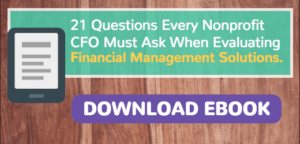Nonprofits, it’s time to make the switch from Quickbooks for your financial management systems. While Quickbooks may seem like an obvious answer for nonprofits, it is not the solution you need.
At JMT, we have worked with over 1,000 nonprofit organizations during the last 22 years to systematically evaluate their financial reporting and operational requirements and identify “best fit” solutions that will help them optimize their financial management systems and processes. One of the key things we have learned during that time is that no two organizations are exactly alike and there is no such thing as a one-size-fits-all solution.
However, the one tool an overwhelming majority of small nonprofits gravitate to for financial management, particularly when they are starting out, is QuickBooks. The reasons are obvious. QuickBooks offers a simple, intuitive interface, accomplishes basic bookkeeping tasks competently and provides some out of the box reporting that meets the needs of organizations with simple funding models. To this day, over a third of the new clients that retain JMT to help them migrate to a more appropriate nonprofit financial management solution are using QuickBooks.
However, a number of fundamental issues plague nonprofits that use QuickBooks.
The consequence is a massive amount of effort wasted working around the limitations of the system.
They tend to impact an organization once they grow beyond a certain point (annual operating budget exceeds $1M) or their funding becomes more diversified (government grants, multiple sources of restricted contributions). The consequence is a massive amount of effort wasted working around the limitations of the system.
Whether you are talking about the entry-level small business edition or the Enterprise Nonprofit Edition, the issues are mostly the same. In fact, the nonprofit edition label is somewhat misleading since the core functionality of the application is the same with or without the label.
While Quickbooks can be alluring, consider these factors before choosing financial management software for your nonprofit:
1. Limited Chart of Accounts
QuickBooks provides the ability to create basic general ledger accounts (for assets, liabilities, equity, revenue and expenses) and pair that with an ambiguously labeled “Class” designation which can be used however you see fit. This is helpful if you are a small business since you can choose to use Class for “departments” or “locations” or whatever divisional structure best matches your organization.
The problem is that even the smallest nonprofits that are large enough to meet the IRS 990 filing requirements must segregate expenses by function (program, fundraising, management & general) as well as track contributions and net assets by the nature of donor restriction (unrestricted, temporarily restricted and permanently restricted). You could certainly use “Class” for both of these since they don’t overlap, but it starts you down the slippery slope of using a single account dimension for multiple purposes, complicating reporting and budgeting.
In fact, many nonprofits evaluate their financial operations by more factors than just what is dictated by regulatory requirements, so only having one usable dimension beyond the basic GL account encourages creativity: Using composite codes – codes that have more than one meaning in a single value; or trying to use the Job Costing features in QuickBooks as a substitute for a regular reporting dimension.
The more common response to hitting these limitations is taking a portion of the accounting off of the books and maintaining it in off-line Excel schedules. Many of the organizations we have helped move beyond QuickBooks had numerous, complex offline schedules for temporarily restricted net assets, grant, budgets, and other mission critical financial reports.
2. Weak Audit Trail
QuickBooks is famous (or infamous?) for allowing you to configure the application to allow you to quickly and seamlessly make corrections. Another word for this is making after-the-fact, unrecorded, undetectable
While some editions of QuickBooks allow you to lock down the system more tightly, it still lags the majority of mid-market ERP systems in security and audit trail capabilities. The control risk issues are obvious, but most of the problems we have seen with nonprofits were “accidents”, rather than malice, where someone made a change with good intentions, not realizing they were altering their financials for prior, closed periods–with no backup.
Needless to say, security, control, and audit trail should be priorities for any finance department and this is a weakness that can end up on your management letter.
3. Weak Budgeting
Nearly all nonprofit QuickBooks users end up migrating their budget reporting, whether their organizational operating plan or individual grant budgets, to Microsoft Excel over time. Whether it is the need to report on a fiscal period different than the organization’s fiscal year or a need to report at a level more granular than QuickBooks is able to provide, it becomes necessary to perform the budget reporting offline. This creates a big transparency issue. If you can’t get timely access to a credible budget to actual comparative reports, they completely lose their value as a decision support tool for the organization’s management. Manual transcription of account activity (through Excel exports) into a manually-created budget report takes time, human intervention and introduces a high risk of human error.
This creates a big transparency issue.
If you can’t get timely access to a credible budget to actual comparative reports, they completely lose their value as a decision support tool for the organization’s management. Manual transcription of account activity (through Excel exports) into a manually-created budget report takes time, human intervention, and introduces a high risk of human error.
Too many nonprofit organizations are reluctant to invest in critical foundational infrastructure like a good nonprofit accounting solution. This is tragic in a lot of ways. Even though that reluctance is born from good intentions (keeping as much of the funding in programs as possible), it leaves weak reporting, control risk, and poor visibility as its consequence, hurting the long-term growth and effectiveness of the organization.
Some small nonprofits can use QuickBooks effectively up to a certain point, and during that time it is a good, appropriate solution. But once you start hitting the limitations discussed above, it’s time to run—not walk—to something more appropriate for your organization.
Is your nonprofit looking for a more efficient and accurate financial management solution to handle the challenges you face with Quickbooks? Get the free guide to for nonprofit CFOs: 21 Questions Every Nonprofit CFO Must Ask When Evaluating Financial Management Solutions.