Dashboards provide a window into your organization’s performance and financial health. With the increased emphasis on outcomes—defined as a change in skill, knowledge, attitude, behavior, condition, or status—nonprofits must demonstrate the progress of those outcomes in a visual, understandable way. An article in Nonprofit Quarterly notes that a dashboard must:
- Align definitions of success across the organization;
- Encourage dialogue about progress toward goals;
- Facilitate timely identification of successes and challenges;
- Ground decisions in concrete data and evidence; and
- Illuminate relationships between different activities.
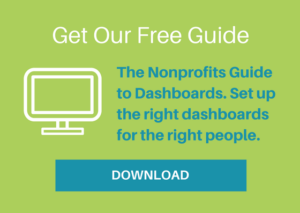 The authors at Nonprofit Quarterly also write, “Ideally, dashboards are presented quite simply and graphically so that decision-makers can see at a glance whether and where the organization is on the path it has laid out for itself. Dashboards focus the conversation at the board and staff levels, clarifying the goals and strategy of the organization for both groups. Additionally, dashboards can be used with funders and other stakeholders to transparently show progress toward the desired goals.”
The authors at Nonprofit Quarterly also write, “Ideally, dashboards are presented quite simply and graphically so that decision-makers can see at a glance whether and where the organization is on the path it has laid out for itself. Dashboards focus the conversation at the board and staff levels, clarifying the goals and strategy of the organization for both groups. Additionally, dashboards can be used with funders and other stakeholders to transparently show progress toward the desired goals.”
So, on the one hand, dashboards must be easily understandable and visual. On the other hand, the information they depict is critical to supporting decision-making, and so must be accurate, up-to-date, and meaningful. Marisa Zappone, research manager at Mission Capital, provides a five-step process for nonprofits to successfully create and use a dashboard:
- Decide on your focus. Dashboards can be created for many different types of data. Do you want to concentrate on program level measures, or perhaps create a dashboard for fundraising or board accountability?
- Select your performance indicators. Indicators—also known as targets—measure progress and “indicate” how successful you are in reaching your goals. (See JMT’s previous blog post for a discussion of indicators.) When selecting indicators for your dashboard, remember that less is definitely more. For more information on selecting the specific outcomes and indicators for your nonprofit, check out this free book, Working Hard—and Working Well. CompassPoint also provides a helpful library of sample dashboard indicators.
- Include historical data and/or key client and service characteristics. A useful dashboard includes the context behind the numbers. How did your organization perform on this same measure last year or six months ago? Consider including program data broken out by key client or service characteristics. For example, are clients who receive 10 counseling sessions achieving greater success than those who only received four?
- Include signal lights. CompassPoint recommends using a simple signal light system to clearly identify areas to celebrate (green); areas to watch (yellow); and areas to act on (red). Color coding your dashboard allows you to easily scan the document and quickly turn your attention to what’s most important.
- Host regular “How Are We Doing?” Sessions. Once you have your dashboard developed, schedule time to regularly review the data with key staff members and discuss the findings. Discover the internal or external factors at work that could explain these findings. Then brainstorm ways to respond them. For example, does staff need more training, or are there problems with the program’s design?
Keeping it simple with technology
The idea of a dashboard can be overwhelming if you—as the authors at Nonprofit Quarterly put it—get “bogged down in questions of presentation, analytics, and software platforms.” That’s where the right technology can help. Rather than relying on scattered spreadsheets and cumbersome legacy systems, consider cloud-based fund accounting software from Sage Intacct. It offers fully customizable financial reporting and interactive dashboards that let you drill down to the transaction level, giving context to your metrics. Measuring and sharing meaningful insights about the impact of your nonprofit has never been easier. Contact the nonprofit financial management solution experts at JMT Consulting today for more information.
