Modify Your Sage Intacct Users or be Ready for Surprises
Do you like receiving surprise invoices? Of course not! Who does? At JMT, we want to spare our clients the annoyance and anxiety of receiving unexpected invoices. The main culprit for them? User modifications.
Like any workplace, nonprofit organizations experience occasional employee turnover. When staff turnover does occur, however, it is imperative that JMT is looped in to help modify your Sage Intacct users to reflect this change.
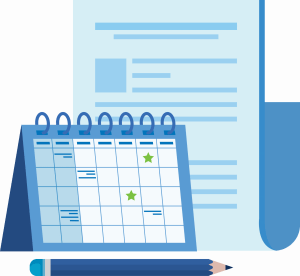
Sometimes users are added without teams knowing that it puts them over the allotment of users for which they budgeted and paid. In some instances, the type of user account created isn’t best for what the staff member needs to work effectively. If you are over your limit for more than a day or two, Sage Intacct will take notice, and this is when those frustrating surprise invoices occur.
To create a more positive experience for your team and avoid issues like these, we are happy to help our clients with Sage Intacct user management and plan training for new employees on your system.
To add or remove users within Intacct, simply complete and email the following form to support@jmtconsulting.com and our team will take care of the rest.
